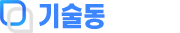|
1
2
3
4
5
6
7
8
9
10
11
12
13
14
15
16
17
18
19
20
21
22
23
24
25
26
27
28
29
30
31
32
33
34
35
36
37
38
39
40
41
42
43
44
45
46
47
48
49
50
51
52
53
54
55
56
57
58
59
60
61
62
63
64
65
66
67
68
69
70
71
72
73
74
75
76
77
78
79
80
81
82
83
84
85
86
87
88
89
90
91
92
93
94
95
96
97
98
99
100
101
102
103
104
105
106
107
108
109
110
111
112
113
114
115
116
117
118
119
120
121
122
123
124
125
126
127
128
129
130
131
132
133
134
135
136
137
138
139
140
141
142
|
# In[0]:System
# 비동기
import asyncio
import nest_asyncio
# 유튜브 영상 다운로더
import youtube_dl
# 디스코드봇
import discord
from discord.ext import commands
# In[1]:Yotube_dl_Opts
# Suppress noise about console usage from errors
youtube_dl.utils.bug_reports_message = lambda: ''
ytdl_format_options = {
'format': 'bestaudio/best',
'outtmpl': '%(extractor)s-%(id)s-%(title)s.%(ext)s',
'restrictfilenames': True,
'noplaylist': True,
'nocheckcertificate': True,
'ignoreerrors': False,
'logtostderr': False,
'quiet': True,
'no_warnings': True,
'default_search': 'auto',
'source_address': '0.0.0.0' # bind to ipv4 since ipv6 addresses cause issues sometimes
}
ffmpeg_options = {
'options': '-vn'
}
ytdl = youtube_dl.YoutubeDL(ytdl_format_options)
class YTDLSource(discord.PCMVolumeTransformer):
def __init__(self, source, *, data, volume=0.5):
super().__init__(source, volume)
self.data = data
self.title = data.get('title')
self.url = data.get('url')
@classmethod
async def from_url(cls, url, *, loop=None, stream=False):
loop = loop or asyncio.get_event_loop()
data = await loop.run_in_executor(None, lambda: ytdl.extract_info(url, download=not stream))
if 'entries' in data:
# take first item from a playlist
data = data['entries'][0]
filename = data['url'] if stream else ytdl.prepare_filename(data)
return cls(discord.FFmpegPCMAudio(filename, **ffmpeg_options), data=data)
# In[2]:Discord_Command
class Music(commands.Cog):
def __init__(self, bot):
self.bot = bot
# 노래 대기열
queues={}
# 다음노래가 있는지 확인 후 있으면 재생 없으면 그냥 리턴
def check_queue(self,ctx,id):
if Music.queues[id] !=[]:
voice=ctx.guild.voice_client
source=Music.queues[id].pop(0)
voice.play(source, after=lambda x : Music.check_queue(self, ctx, ctx.message.guild.id))
loop=self.bot.loop
coroutine=ctx.send(f'Now playing: {source.title}')
loop.run_until_complete(coroutine)
return
# 노래가 재생중이면 대기열에 노래를 추가하고, 재생중이 아니라면 바로 재생
@commands.command()
async def p(self, ctx, *, url):
async with ctx.typing():
# 노래 다운
source = await YTDLSource.from_url(url, loop=self.bot.loop)
# 노래가 재생중이라면 대기열에 저장만하고 리턴
if ctx.voice_client.is_playing():
guild_id=ctx.message.guild.id
if guild_id in Music.queues:
Music.queues[guild_id].append(source)
else:
Music.queues[guild_id]=[source]
await ctx.send(f'add queue: {source.title}')
return
# 재생중이 아니라면 바로 재생
ctx.voice_client.play(source, after=lambda x : Music.check_queue(self, ctx, ctx.message.guild.id))
await ctx.send(f'Now playing: {source.title}')
# 현재 재생중인 노래를 끝냄
@commands.command()
async def Skip(self, ctx):
async with ctx.typing():
if ctx.voice_client.is_playing():
ctx.voice_client.stop()
await ctx.send('Skip!')
# !p 가 호출되면 호출한사람이 음성채널에 접속중인지 확인
@p.before_invoke
async def ensure_voice(self, ctx):
if ctx.voice_client is None:
if ctx.author.voice:
await ctx.author.voice.channel.connect()
else:
await ctx.send("You are not connected to a voice channel.")
raise commands.CommandError("Author not connected to a voice channel.")
# In[3]:Main
bot = commands.Bot(command_prefix=commands.when_mentioned_or("!"),
description='Relatively simple music bot example')
@bot.event
async def on_ready():
print(f'Logged in as {bot.user} (ID: {bot.user.id})')
print('------')
bot.add_cog(Music(bot))
nest_asyncio.apply()
# (Token)
bot.run('ODk1MDQ5MTg4ODE4MTc4MTM4.YVy5gw.5kBfd-k17oyqoVkU_WeT8BR4VnU')
참고자료
스크립트 베이스 - https://github.com/Rapptz/discord.py/blob/master/examples/basic_voice.py
대기열 - https://youtu.be/wPRFy4gDJ1Y
동기함수에서 비동기함수 호출 - https://www.joeltok.com/blog/2021-2/python-async-sync
|
cs |
원래는 '노래끝나고' 이거를 after=lambda 가아니라 await.asyncio.sleep(duration) 으로 했었음
처음엔 재생하는거랑 대기열추가만 테스트했으니까 오우 씨발 괜찮네 하고 그대로 갔는데
스킵하는거 추가하면서 재생중인 노래중단하니까, 다음 노래 재생하다가 이전에 실행됬던 함수 뒤에 sleep 끝나는 타이밍에 노래가 끊기는게아니라 잠시 확빨라지는거임
뭐, 3분마다 스킵칠것도아닌데 굳이 손더봐야하나 하고 마무리했다가 그래도 제대로 마무리짓고싶어서 다른건 어떻게하는지 유튜브찾아봣음
받아쓰기다하고나니까 잘되는거보고 신기해서 좋아했는데 await ctx.send 넣을라고보니까 받아쓴 check_queue가 동기함수인거임
뭐 그럼 앞에 async 붙여주고 람다뒤에 await 붙여주면 되는거아닌가 싶어서하니까 람다에선 또 비동기함수를 호출못하네
how to use await in lambda.. 검색하니까 아이시팔 다안된데
그러다 혹시몰라서 how to use await in synchronous method 검색하니까 참고자료 맨밑에 포스트 저거나와서 따라하니까 와시팔 되네
근데 그렇게 동기함수에서 비동기함수 호출하니까

이런식으로 콘솔창에 에러뜨는데
뭐 ㅎㅎ;; 콘솔창에만뜨는거고 진짜 진짜 진짜 아무지장없는거같으니까 마무리하겠음